8 Sites to Download and Convert Youtube Video Online
Watching video online on YouTube or another video sites for several times is not big problem for user who has unlimited internet access. But it will be hurt if user only subscribe internet connection based on quota. The solutions is by downloading the video and watch them later in several times. Unfortunately YouTube doesn’t offer download facility but you don’t need to worry because there are many sites offer facility to download and convert video from YouTube to the format as you want.
Using YouTube online downloader is simple, you just need to copy and paste YouTube link on the form and start to convert or download the video in your favorite format
Below 8 sites to download YouTube video on your PC. You can also download from another video hosting like Metaface, DailyMotion, Facebook or Vimeo. All sites divide on two categories: No Java Required which means you don’t need java installed on your PC to run the service and the opposite Java Required which you can install from here. You need to allow your browser to run Java and give access to it. If you add pop-up blocker then you need to allow Java pop up confirmation windows.
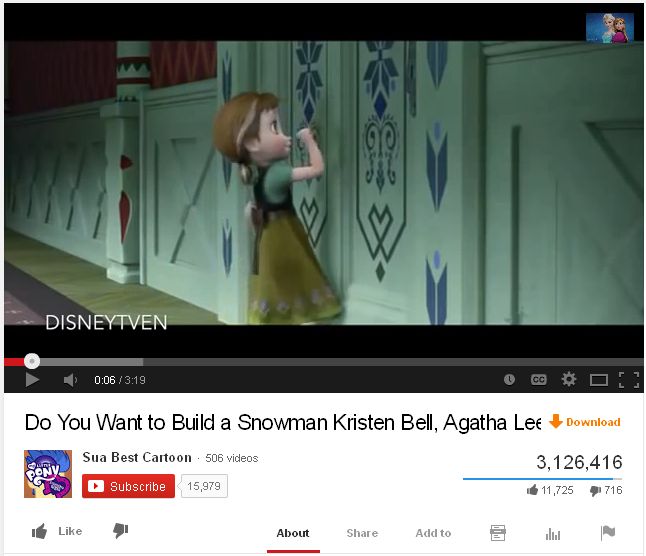
No Java Required
1. Clip Converter
This is one of my favorite YouTube downloader. Clip Converter is a free online media recorder that allow you to record, convert and download any audio or video URL to common formats. Clip Converter supports convert from YouTube, Dailymotion, MetaCafe, Vimeo, and many more. You can convert any media to audio (MP3, M4A, AAC) or video (MP4, 3GP, AVI, MOV) and play on your favorite device. It allows you to setting the files before conversion and choose which video resolution you want to download. Besides website, Clip Converter also available on browser add-ons and software.
2. Convert2MP3
Convert2MP3 convert your favourite videos from YouTube, Dailymotion, Vevo and Clipfish online to Audio (mp3, m4a, aac, flac, ogg, wma) or video (mp4, avi, wmv, 3gp). It doesn’t allow you to choose file resolutions or setting the file.
3. Downvids
Downvids can download YouTube and Facebook video. You just need to paste YouTube or Facebook video url, choose quality and download the file.
4. Saveform
Saveform offers save content from many site including video hosting like Youtube, Facebook, Metacafe, etc. The converted file available in common formats like mp4, webm, 3gb, flv, and various quality or resolution screen.
5. Yonverter
Yonverter is simple online converter for YouTube video. You just need to paste YouTube video url, choose conversion to mp3, mp4, or 3gp and click “Convert and Download” button.
Java Required
6. KeepVid
CatchVideo can ‘catch’ online video from YouTube or Dailymotion to video (webm, mp4, flv, 3gp) or audio format mp3. Once you catch the video then you can choose which format or quality you like.
7. KeepVid
KeepVid has simple interface like google with one field to paste video url, submit button and some link. It allows you to choose which format type and quality you want to download.
8. Video Grabber
Video Grabber offer download video on various format and quality (mp4, flv, 3g, or mp3 for audio)
If you know another web that offers download YouTube video online then please share with us




Thanks for this ..
No Java
Required
1. Clip Converter
This is one of my
favorite YouTube
downloader. Clip
Converter is a free
online media recorder
that allow you to
record, convert and
download any audio or
video URL to common
formats. Clip Converter
supports convert from
YouTube, Dailymotion,
MetaCafe, Vimeo, and
many more. You can
convert any media to
audio (MP3, M4A, AAC)
or video (MP4, 3GP, AVI,
MOV) and play on your
favorite device. It
allows you to setting
the files before
conversion and choose
which video resolution
you want to download.
Besides website, Clip
Converter also available
on browser add-ons and
software.
Good to know these video download tools and thanks for the sharing. I’d also recommend Acethinker Video Downloader which I have used for many years. It is a free cloud based software to download videos without install any software in your device. You might add it to the list.